It’s time to learn how to give your Apple iPhone XS a fresh new coat of paint with a factory reset. If you’re selling your device or transferring ownership, or if your phone is having issues, a factory reset may be the solution.
It will wipe all data in Apple iPhone XS and return the software to its original state, as it was when you first turned it on, just like it were brand new, fresh from the factory’s oven. Also, performing a hard reset using iTunes can be a solution reset the Apple iPhone XS if the operation can’t be done from the phone settings.
This guide focuses on factory resetting Apple iPhone XS running the last version of iOS. It’s important to note that the process may vary for older iOS versions due to differences in the user interface. That’s why you should always pay careful attention to all the instructions, no matter how simple or basic they may seem.

Be careful! Proceed with caution
First things first: let’s get the disclosure out of the way. Performing a Apple iPhone XS factory reset will delete all your data and get the software back to its original state. This means all apps and data stored on your device will be deleted.
Make sure to back up all critical files and data before proceeding, because there will be no turning back once the process is complete. Also it is recommended to remove all accounts, particularly your iCloud account and to turn off Find my iPhone. This will prevent any issues with Activation lock.
Try to search for other options before resetting your Apple iPhone XS
Starting fresh can be a real pain, as the backup process is complicated and re-downloading all your data takes time, especially if you’re not on Wi-Fi and especially if you’re not a tech-savvy person.
Before you reset the Apple iPhone XS, consider finding a simpler solution by checking our tutorials for fixing Apple iPhone XS. If that doesn’t work, try a restart or a Soft Reset (hold Power and Volume Down), which won’t erase your data.
If you have tried all other options and need to reset your phone, continue reading. Trust us, you’ll get the desired results in no time.
Factory reset Apple iPhone XS using Settings menu
If you’ve decided to factory reset Apple iPhone XS, the simplest way is through the Settings app:
How to factory reset a Apple iPhone XS phone using the settings:
- Charge your phone or make sure it has enough battery to complete the process.
- Locate and open the Settings app.

- Choose General.

- Select Transfer or reset iPhone.

- Go to Erase all content and settings.

- Tap Continue.

- Enter the Passcode if required

- Press Erase Now.

- Final step, type in your Apple ID password and press Turn off.

Hard reset Apple iPhone XS using a computer.
Sometimes, due to malfunction, users report they can’t access the Apple iPhone XS’s settings. Luckily there’s a way to reset using a computer, a method known as Hard Reset. This can be done using iTunes on Windows or directly from Finder on Mac.
How to hard reset Apple iPhone XS phone using iTunes on Windows:
- Plug your Apple iPhone XS device into computer with a working cable, and open iTunes.
- Locate and select your device in iTunes from the left menu.

- Select Restore iPhone.

- Make sure to turn off Find My iPhone or else you won’t be able to proceed to the next step.

- When asked, select Back Up if you want to back up the Apple iPhone XS before restoring your phone and erasing all the data; or click Don’t Back Up to move onto the next step.

- Finally, hit Restore to begin restoring your Apple iPhone XS to factory state.

How to hard reset Apple iPhone XS phone on Mac:
- Plug your Apple iPhone XS device into computer with a working cable, and open Finder.
- Locate and select your device in Finder from the left menu.

- Select Restore iPhone.

- Make sure to turn off Find My iPhone or else you won’t be able to proceed to the next step.
- When asked, select Back Up if you want to back up the Apple iPhone XS before restoring your phone and erasing all the data; or click Don’t Back Up to move onto the next step.

- Finally, hit Restore to begin restoring your Apple iPhone XS to factory state.

FAQ
Does a factory reset on a Apple iPhone XS remove malware, viruses, and other harmful software?
Typically, yes. Factory resetting your Apple iPhone XS will return it to its original software state, effectively removing viruses, malware, and other harmful software. However, exceptions may exist, such as in the case of a rooted phone where malware can be coded into the system and persist even after a full wipe.
Do I need to download all my apps and files again after a Apple iPhone XS factory reset?
Yes, you will need to. But there are backup tools available to simplify the process for your Apple iPhone XS.
Does factory resetting a Apple iPhone XS bypass security measures?
In some cases, a factory reset may erase all information and make stolen or lost phones vulnerable. However, Apple has implemented stronger security measures, requiring a passcode, Apple ID password, or identity confirmation even after a factory reset.
Do I need to update my Apple iPhone XS after a soft reset?
No, after a factory reset, the phone will revert to the latest software version, not the original version it came with.

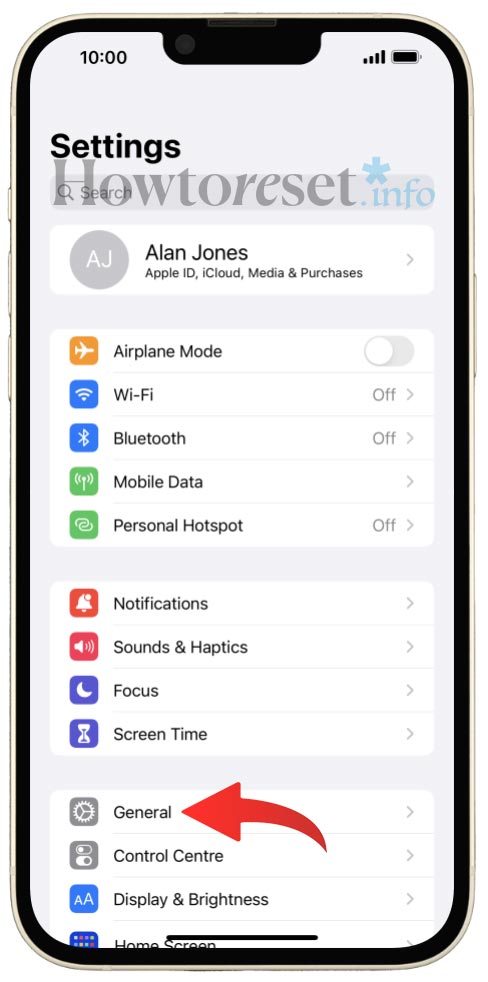

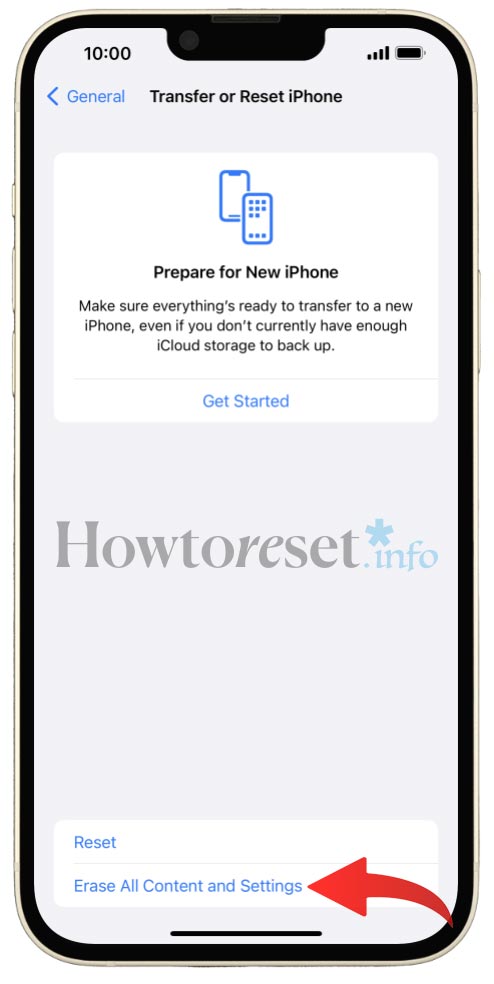
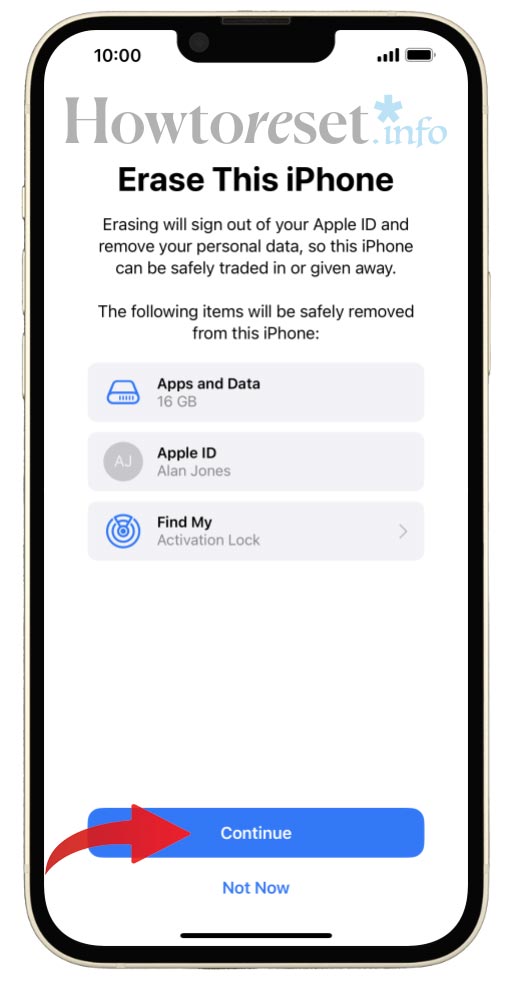

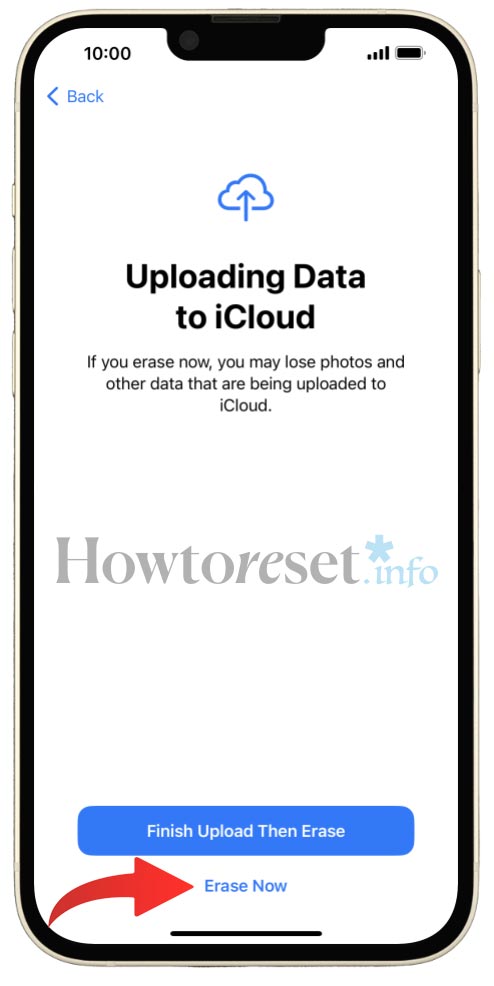
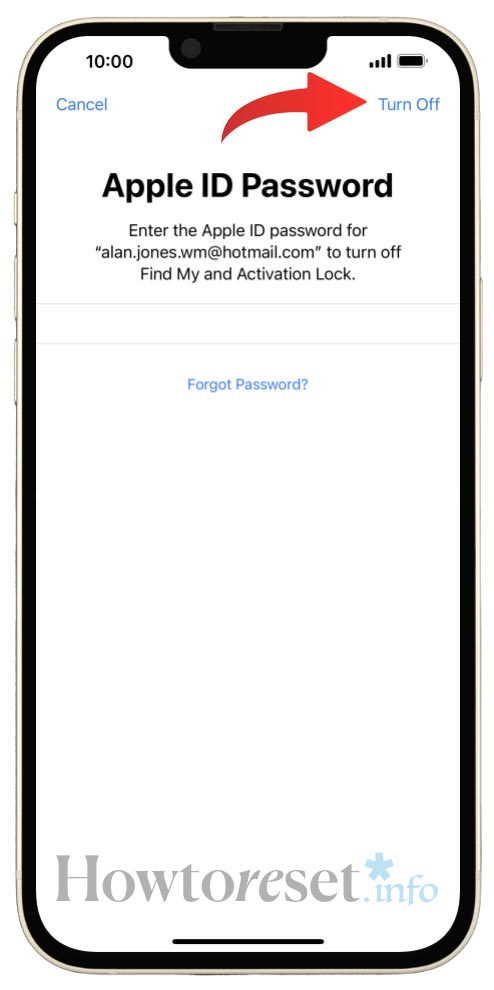

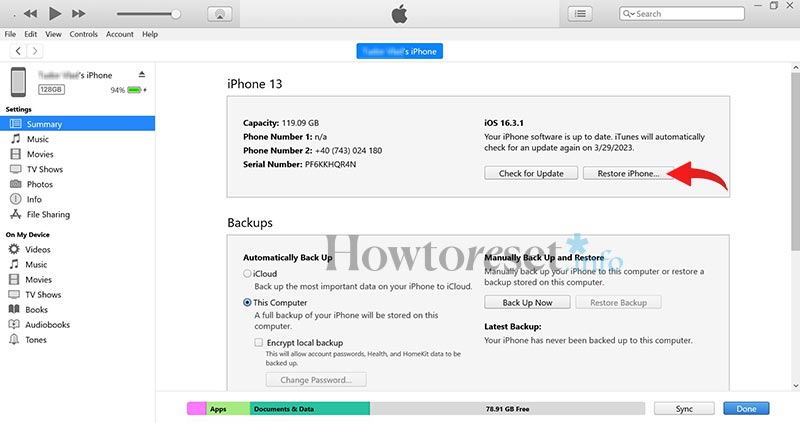



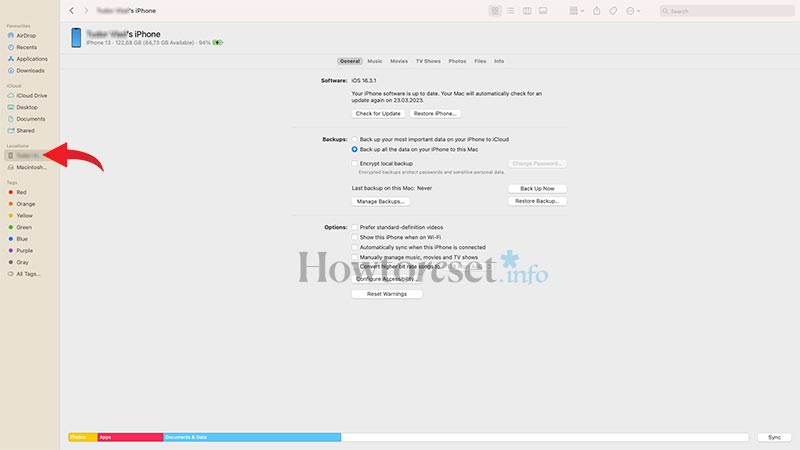
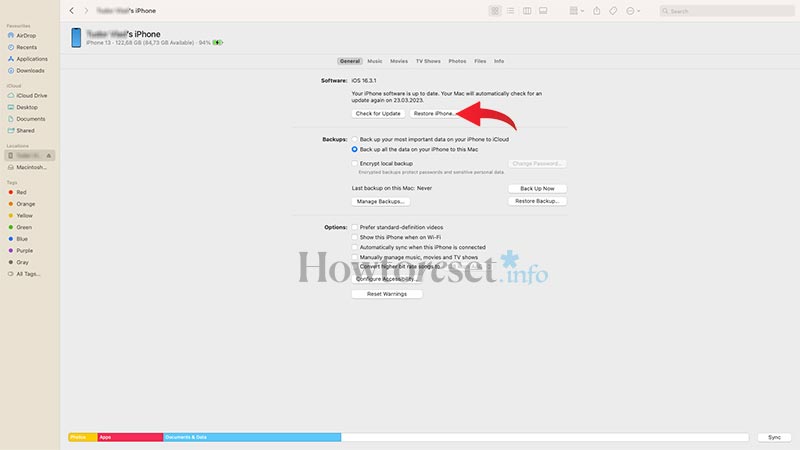
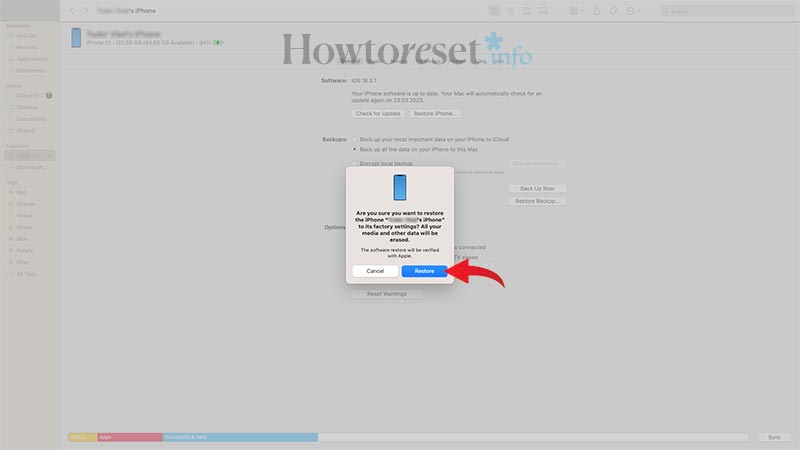




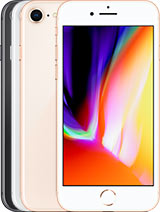



If you found this helpful, Like it on Facebook or follow us on X and Instagram