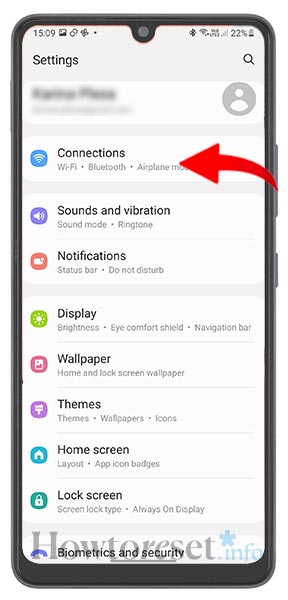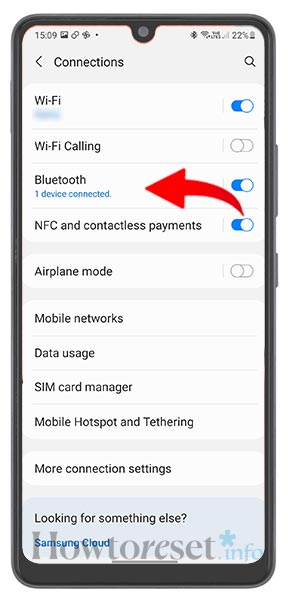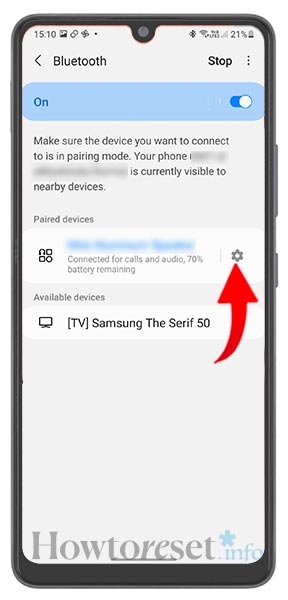The first thing you do when you purchase a new wearable device is to pair it with you phone to get access to various advanced features, usage statistics or personal profile synchronisation. But whether you need to use your Huawei Watch 3 Pro with a different smartphone or maybe to fix a sync or connection issue, it’s necessary to unpair the Huawei Watch 3 Pro from your current phone. The simplest way to do this is from the Bluetooth menu, making your smartphone forget the Huawei Watch 3 Pro. So let’s get started.

Easy way to unpair Huawei Watch 3 Pro using Bluetooth settings
There are several methods to unpair a Huawei Watch 3 Pro but the simplest way is through the smartphone Settings.
How to unpair Huawei Watch 3 Pro from phone
- First, locate and open the Settings app on your smartphone.

- Next, go to Connections.

- Tap on Bluetooth.

- Here you will find a list of pair devices. Hit the Settings Icon present beside the Huawei Watch 3 Pro.

- Now select Unpair or Forget depending on the phone model. It will ask you to confirm this action, and you wil be reminded the device needs to be paired again to use.

That’s it, you unpaired your Huawei Watch 3 Pro wearable from the smartphone.